You don’t have to be a genius to know how to make a schedule for employees. It can be quite simple once you have a process in place. Without the right system though, your employees can become frustrated and your business can suffer. It doesn’t have to be that way. In fact, you can turn your scheduling into one of your companies’ biggest advantages.
(Video here if I can make it) (may include what is employee scheduling section)
What is Employee Scheduling and How Can It Help You?
Creating a schedule for employees is exactly how it sounds. It is the process or drafting of a document that records employee time and pay. Time slots are laid out into “shifts” for employees to work. This process can be done manually or automated. Furthermore, optimized employee scheduling can help your business:
- Run smoothly
- Ensure better customer service
- Make sure tasks are completed on time
- Foster a better company culture
- Be more profitable
However, enacting an effective schedule, especially when scaling, can be easier said than done.
Step #1: Create a List of Employee Availability
You’ll want to start with one of your most important business assets. Your employees. Have employees fill out a sheet of employee availability. This is the basis for how to make a schedule for employees. Here’s a simple example:
You can input this information into an excel spreadsheet (note: there is electronic software that will allow your employees to input this information automatically). It is critical that when you are planning your schedule to create backups for shifts. This will help you during peak seasons and when others call out sick.
Step 2: Create a List of Times and Peak Needs For Employee Schedule
Now that you have your employee’s availability you can start crafting your shifts. You’ll need to create a list of working hours for each day you are open. For part-time employees in the United States, shifts usually range around 4-6hours with a max total of 30-35 hours. For full-time employees in the United States, employees usually work 8-hour shifts with an hour lunch break. Some companies do offer overtime as well, which can stifle managers on how to make a schedule for employees.
Start listing out peak times for your business. You’ll need to do this on a monthly schedule as well as a weekly schedule. You can look back on past years of service to help you plan for your busier seasons. If you are a new business, you can look at common business peak seasons and common peak times for your business.
Simple Common Write-Up Could Include Something Like:
Thursday Shifts:
8am-12pm
12pm-4pm
4pm-8pm
Thursday Peak Time:
11am-2pm
5pm-8pm
Holidays:
Fourth of July 07/04/2021
Cinco De Mayo 05/05/2021
Thanksgiving 11/25/2021 (going out for thanksgiving is becoming more popular in the restaurant industry).
These are simple notes for a business, yet, having them written out for the weeks to come can help you plan accordingly. Even when employees call in or can’t cover a shift. You know the most important times for your company and can schedule backups. You can also implement a time and attendance system to help track employees and peak times for next year and combat absenteeism.
Step 3. Choose Your Scheduling Method for Employees (with examples)
So, you’ve got your employee availability. You have your peak times and available shifts for the week. You’ve even got some backup employees written out for specific shifts, should someone call out or an emergency happens. Now, you’ve got to start inputting the data! There are three methods of doing this.
Pen and Paper
For some small business owners with small staffing needs, this could be an effective method. You can create a table and then input who works each shift. We don’t recommend this though. It’s time-consuming and not scalable. It’s best to stick with the second and third options.
Excel or Google Sheet
Having an Excel spreadsheet or Google Sheets document is much better for your business. They can be easier to maintain, can be shared digitally, and updated with new employee information with relative ease. The best part? There are already several templates on Excel and Google Sheets to help save you time.
Common templates you can choose to make a schedule for employees (in parentheses is what you should search when opening the software):
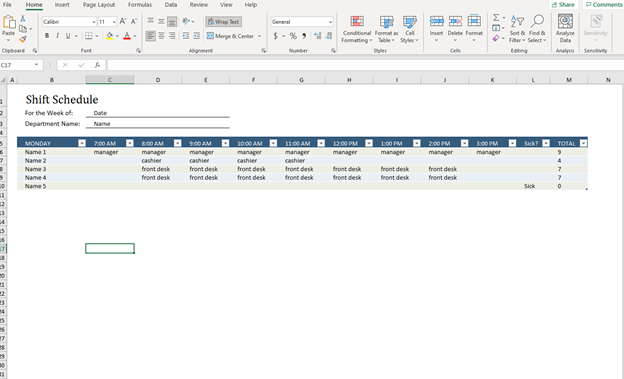
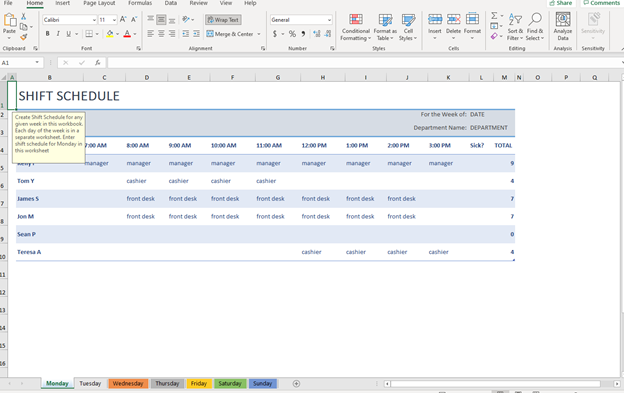
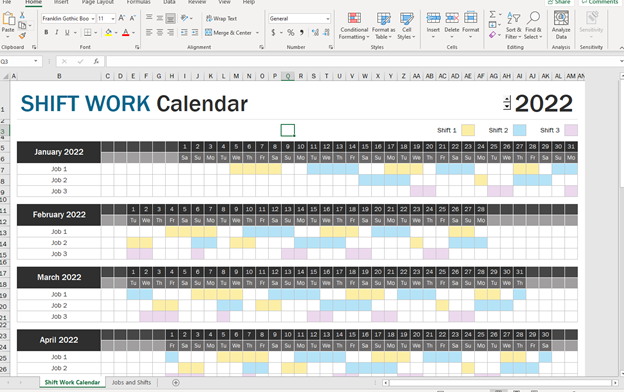
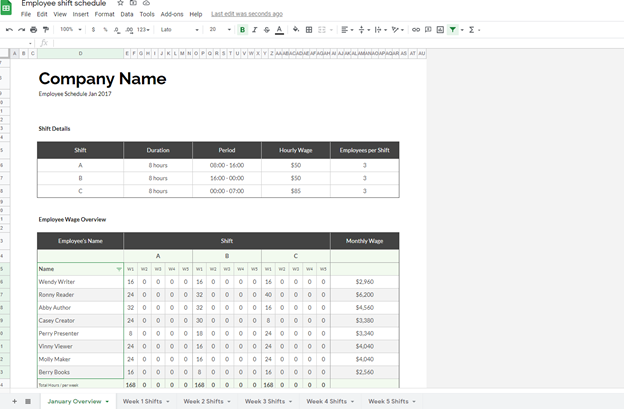
Employee Scheduling Software
For those looking to take their scheduling game to the next level, there is scheduling software. Scheduling software will enable you to automatically transfer over data from digital employee forms. This can make scheduling a breeze and save you time This option is best suited for medium-sized businesses and larger. Some software also allows you to communicate within an app, which can help employees trade or pick up shifts. Some of the top scheduling software include:
Step 4: Review Employee Schedule
We know, you’ve just created this wonderful schedule for weeks to come. You’ve planned out everything, handled every contingency, and have every shift filled. Except, that’s not always the case. Our last step in the process is to review your document thoroughly. For best results, give yourself plenty of time to check the documents and try to send out the schedule a week in advance. This allows for enough time to catch mistakes and help employees switch shifts.
Check the documents for:
- Repeated Shifts
- Part-time employees working over 40 hours
- Unequal shift allocation
- Missed shifts
- Backup availability
Time and attendance software can help minimize these mistakes and even contain automated scheduling.
Other Helpful Information:
Now that you’ve nailed down the basics of making an employee schedule, there is some other helpful information for maintaining that schedule, improving upon it, and integrating multiple systems into one. If you’re looking to optimize your employee time, here’s how.
Time and Attendance Tracking System for Employee Scheduling
Time and attendance tracking systems are a way to integrate multiple functions of your business into one. It is part of access control systems that can help manage your scheduling, payroll, time-off, employee time off, and reduce error. A simple time tracking system allows you to manage when employees clock in and clock out, but capabilities have reached far more than that.
The right time tracking system can allow you to integrate your payroll and calculate payouts based on hours worked. This can be extremely important for full-time hourly workers who often work overtime hours. Having this system can make sure you don’t commit errors when it comes to employee checks or taxes. Furthermore, some time and attendance software have built-in employee scheduling, meaning that you don’t have to manage between multiple applications. You can automize this process, protect your business, and establish clear protocols when employees come to work.
Even more important? Time and tracking software allows you to pull data! It’s one of the best benefits of time tracking software and will pay for itself in the long run. You can find out important employee trends such as:
- Which projects are taking up the most time?
- Are employees showing up on time?
- How much revenue per employee are you making?
- Future planning and projection!
Many of these systems are cloud-based, meaning they are an all-in-one platform for your time needs. There are multiple options to choose from, including those with security measures such as biometric protection, ID badges, mobile applications, and web-based software. They can also sync real-time notifications and provide employers with the best tools to succeed.
Have a Method for Employees to Communicate about Scheduling!
Part-time employees and jobs that offer overtime often have shifts swapped around or picked up at a moment’s notice. The problem that can arise from this is that not everyone will be on the same page. Without a proper channel for employees to trade shifts and keep management informed, chaos can ensue. There are several software options that can handle this. In fact, some time and attendance tracking software can also do this for you. The system can automatically alert you when:
- Shifts are traded
- Shifts or overtime is picked up
- PTO requests
- Emergency situations
A stable communication method can help your business scale faster and give your employees the power to choose the right shift for them.
Managing Payroll and Employee Scheduling at the Same Time
One of the most costly mistakes you can make as a business is committing payroll errors. This can happen often if you are manually doing your payroll. Except, it doesn’t have to be this way. Time and Attendance tracking systems can integrate into automated payroll services.
That means that a time and attendance tracking software can automatically input employee hours worked and automate most of the payroll process. Think about how many hours you would save in your business with these helpful tools!
Want to Know More about Employee Scheduling?
If you are looking for the best way for how to make a schedule for employees and are interested in time and attendance tracking abilities, don’t worry we’ve got you covered.
Time and Attendance Systems: Types and Top Providers
Time and Attendance Systems: Biometric Solutions
Ready to take the plunge?
360Connect can help you find amazing quotes on time and attendance systems that can eliminate administrative tasks and make your business healthier.

