Tracking employee time and attendance is something that a lot of employers struggle with. And it is necessary because it improves productivity, payroll processes, task management, workflow, and client communication. Furthermore, it reduces operational costs. Let’s look at the best ways to track employee time and attendance and how to implement them into your business.
What are the options for tracking employee time and attendance?
Tracking employee time is not something that was invented today. The concept has existed for a long time now, and it has been greatly improved over the past decade.

Factors that help determine what method to use are:
- the size of your business;
- how many employees you have;
- your budget;
- processes that require time tracking;
- whether your employees are working from home or out of the office.
Let’s see what these methods are and whether they are the right choice for you.
Using timesheets
Timesheets help track how many hours per day employees work. They also tell you when their shift starts and ends and when they take their breaks or days off. The data is crucial for calculating employee salaries, tracking their attendance, and tracking employee productivity.
You can do this manually by either writing it yourself or asking employees to submit timesheets every month. Manual timesheet creation is time-consuming, both for you and your employees. Another option is to use a timesheet app. Either purchase existing software or hire a programmer to make you one that meets all your needs.
However, there are also some downsides to timesheets. As mentioned, manual timesheets are a colossal waste of time. Furthermore, due to human error, they can be unreliable. Also, you cannot know if your employees are honest about when they get to work or take their breaks, especially if they work remotely. Nevertheless, managing a timesheet is probably the cheapest way of tracking employee time and attendance.
Company keycards
Keycards are very useful in today’s business world. Every employee gets a personalized keycard with their photo, and they use it when entering or leaving the building. It is a prevalent concept of an access control system for businesses.
Besides using the keycard to see when employees come to work and leave, you can also use it to track breaks. All of the data is stored electronically.
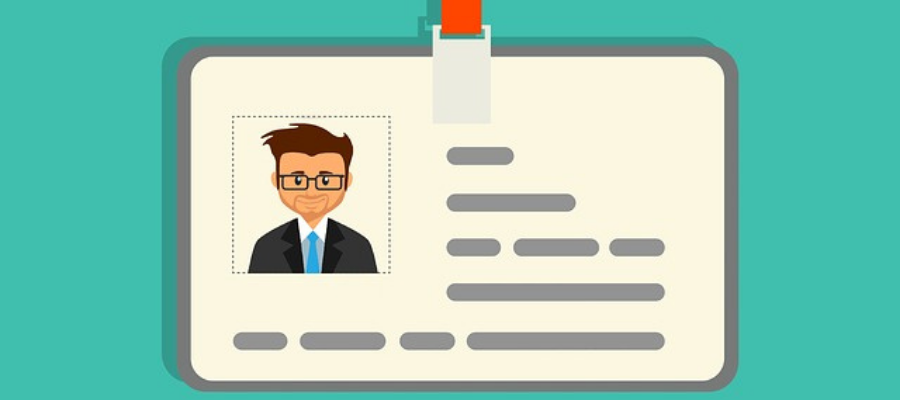
One of the downsides of keycards is that employees may lose them if they are not careful. You would have to charge them for the loss of a card, which can create negative consequences. Furthermore, it often happens that an employee forgets their card at home. In that case, they will need a day pass, which is the same card but with a timer, and it will only be valid for that day.
Another thing to have in mind is that employees can swap keycards. If someone is often late for work, they may give their card to a colleague who will swipe it on time.
Time-tracking software
This option is very popular, especially for the customer support department. Time-tracking software is expensive, but it has a lot of valuable features. Every employee gets their account with the user name and password. Once they log in, the time gets written in the system. There are multiple options to track time within the software. You can keep it simple and ask your employees to mark the time when they go on breaks. Or, you can use a more complex system where they need to mark bathroom breaks, lunchtime, or any other form of break you allow.
That way, you can precisely track how, why, and when your employees use their breaks. However, keep in mind that employees that work in a dynamic environment often forget to use the options within the app. Or, they might use the wrong option, whether that is intentional or by accident.
Fingerprint and retina scan technology
This type of time tracking is only reserved for large corporations and high-level security businesses that can afford it. It is more precise, and it does not allow any shady business or trickery. Employees cannot swap keycards or write false data. However, this option is costly and is not the best solution for small businesses.
Using GPS technology
Another option you can use is GPS. It will tell you exactly where your employees are. You can track their location by setting a GPS locator on a keycard or via a mobile sign-on app.
Screen capture technology
Some companies also install screen capture technology on company laptops. The software runs in the background and takes screenshots with timestamps when the laptop or a PC is on. The screenshots are stored in an internal database, and they tell you precisely what your employees are doing and when they start their day or use breaks. However, examining the screenshots is also manual work. You could use AI photo recognition, but that costs more money.
Why track employee time and attendance?
Even though the entire process seems like spying on your employees, it is necessary. You as an employer must track how your employees spend their time. Your business depends on it.
To give you an example, let’s say you are moving your company from NYC to Texas. Company relocation, including your employees’ relocation, is challenging, and you need to make sure there is no loss of productivity during the move. If you want to organize a simple transition from NYC, time tracking is simply a necessity. While half of the teams are moving, the other half needs to work so you can continue to provide service to your clients.

Even if we look at time tracking on a daily basis, it is crucial to know what your employees are doing, especially now that everyone is working remotely. This is an easy way to notice if productivity goes down.
Ways to track employee time and attendance explained
Before you decide how to track employee time and attendance, create a list of requirements specific to your business. Know what you want to track and for what reason. Furthermore, explain the reasoning behind it to your employees. While tracking time is necessary, you don’t want them to feel like they are under strict surveillance. As long as they understand the need for time tracking, you have nothing to worry about. Need quotes on time and attendance software? Use our tool to receive up to 5 free quotes with ease:

