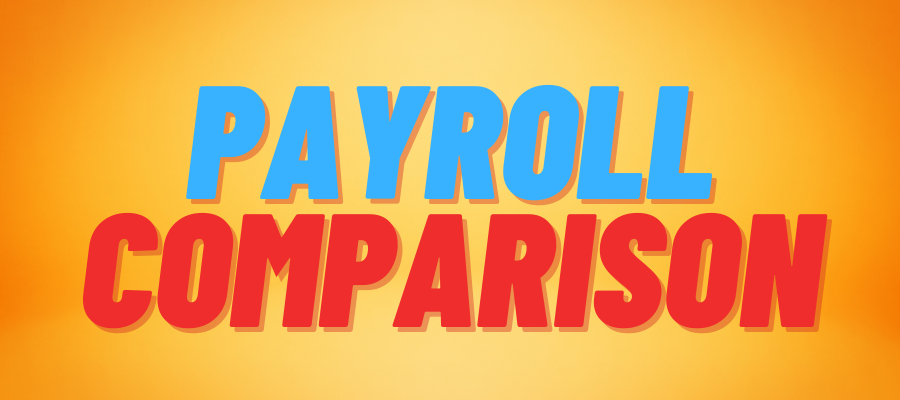Two of the key players when it comes to payroll services are Gusto and Square. Both payroll systems are known among business owners and offer highly rated products. You don’t need to be a software genius to implement these systems, and both are feature rich. However, you need the right system for your business. Here’s a full breakdown of Gusto vs. Square payroll so you can make the best decision for your business.
Make sure to check out our Payroll Buyer’s Guide so you are getting the best deal for your business!
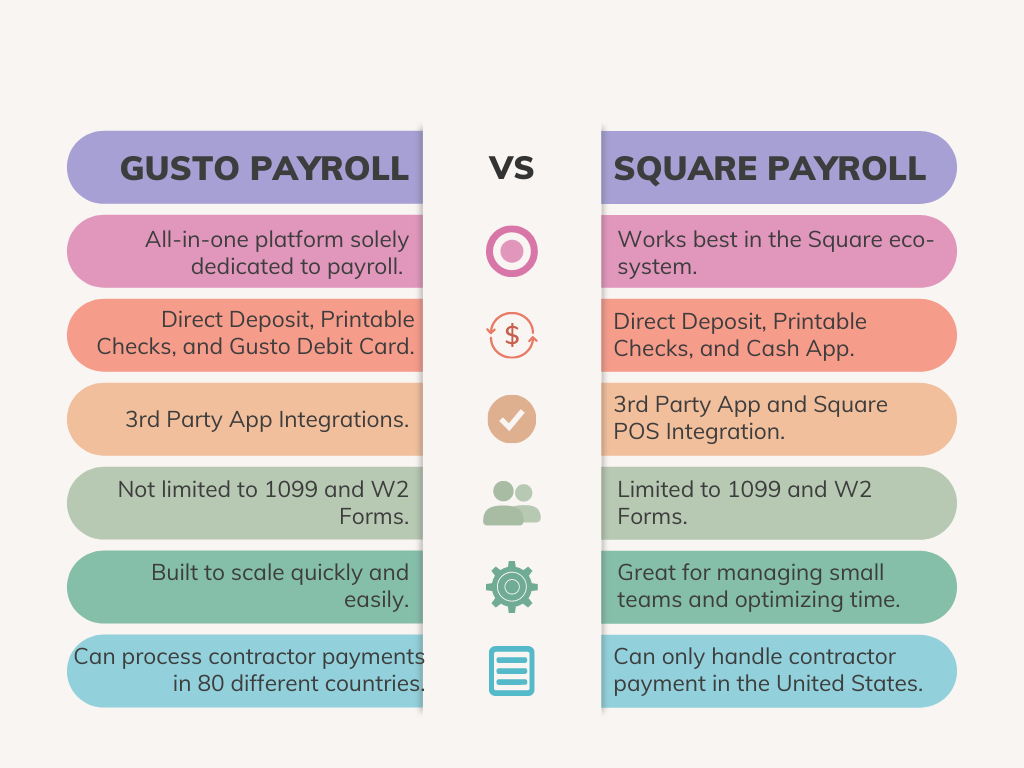
Gusto Payroll
Gusto payroll is an all-in-one platform for your payroll, HR duties, employee benefits, time tracking, and compliance support. The software is designed for small to large businesses. One of its main selling points is the ease of use and setup time when conducting payroll. The software will automatically calculate and file your taxes for you in all 50 states. Gusto bills itself as an HR platform to handle all your tasks, such as hiring and onboarding, selecting medical and 401k plans, performance reviews, and more. Easily designed to scale as your business grows and afford you the tools to make payroll as simple as possible. Gusto can also handle any tax form you throw at it such as I-9s, W-2s, 1099, 8974, 941, 940, local, and state forms.
Additionally, they require no setup fees for getting started. They’ll charge you for the month once you are all set up.
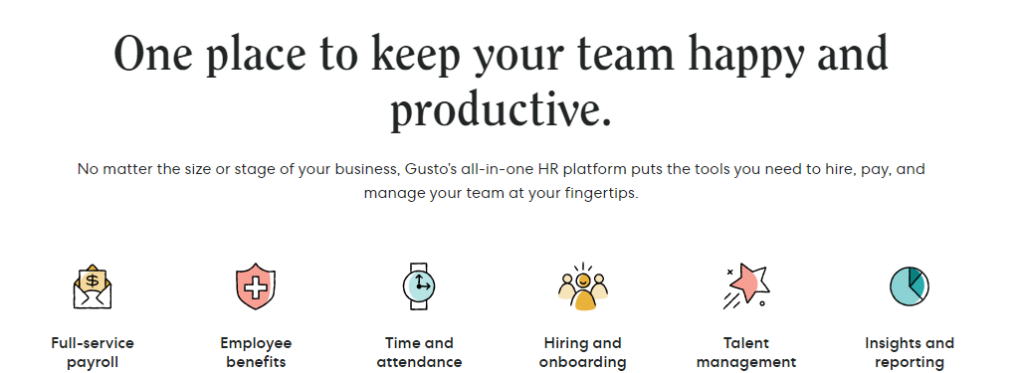
Gusto Payroll Features:
Autopilot™
Ready to automate your payroll? Gusto can do just that with the Autopilot™ system. After initial setup, you can automatically track employee times and have Gusto run payroll for you. That’s including withholdings, benefits, etc. Additionally, it can navigate multiple wage rates and tip pooling as well.
Integrate 3rd-Party Software
Gusto knows you don’t want to be tied down to one service. Why should you? Gusto can integrate with applications like Xero, Clover, Trainual, TSheets, QuickBooks, and more!
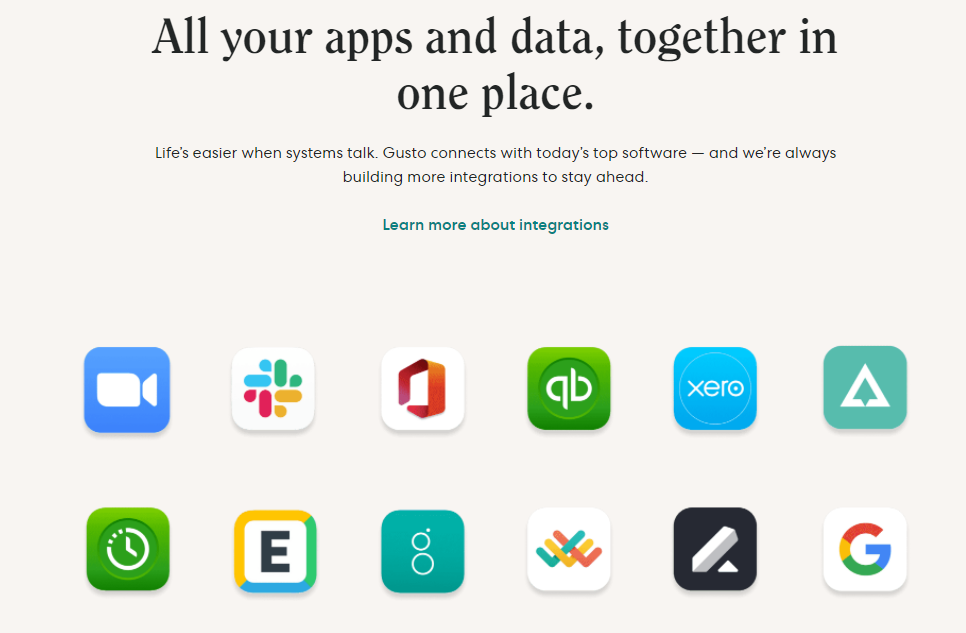
State Taxes Registration in All 50 States
Have establishments in multiple states? Not a problem, the Gusto payroll system can automatically calculate tax deductions based on the state you are located. Employees can also establish withholdings for state taxes if they are in another state.
Time tracking
Inputting employee times and schedules for the week can be a monotonous chore. Gusto can automatically implement time tracking into your payroll software. Your team can clock in and out either on the desktop or the Gusto mobile application. The mobile application uses geofencing, which will verify if an employee is in a specific location.
Digitize Documents
Tired of keeping up with paper documents and cumbersome storage? Gusto payroll allows you digital store files in the cloud. You can manage everything online. Both managers and employees can use the mobile application to view time, make corrections, input PTO etc.
Contractor Payments in Over 80 Different Countries
If you’re a large company that works in multiple countries, don’t worry, Gusto has you covered. You’ll be able to run payments for contractors in the software just like normal payroll.
Employees Self Onboarding
With employee self-onboarding, you can invite employees to fill out new hire and HR paperwork in the software. Information such as withholdings, direct deposit information, social security information, and more can all be completed within the app by the employee.
Multiple Payment Options
Not every business is the same, which is why not every business has the same process for paying employees. Gusto offers you the ability for direct deposit, printable checks, and a Gusto debit card for employees to use.
Resources Center
Gusto offers a robust support center that walks you through just about any question you have with the system. However, Gusto really shines with its expert advice on running your payroll. You can even find free payroll and HR tools on their website. That’s not all though, Gusto even created guides for running payroll as a small business to help you really get your footing.
When it comes to Gusto vs. Square payroll, they both offer a lot of the same features but do them in different ways.
Additional Reading: In-House vs. Outsourced Payroll: Pros and Cons
Square Payroll
If you stepped into a small business, you mostly have interacted with a Square POS. They offer a POS system through their mobile and tablet applications. Square also offers payroll software for businesses. This software is focused on being an affordable option for business owners. Square offers a full-service payroll much like Gusto although they can also implement multiple business aspects within the system. Most Square customers will choose their payroll services because they are already using their POS to run their business. From filing taxes on your behalf to time tracking, Square has you covered.
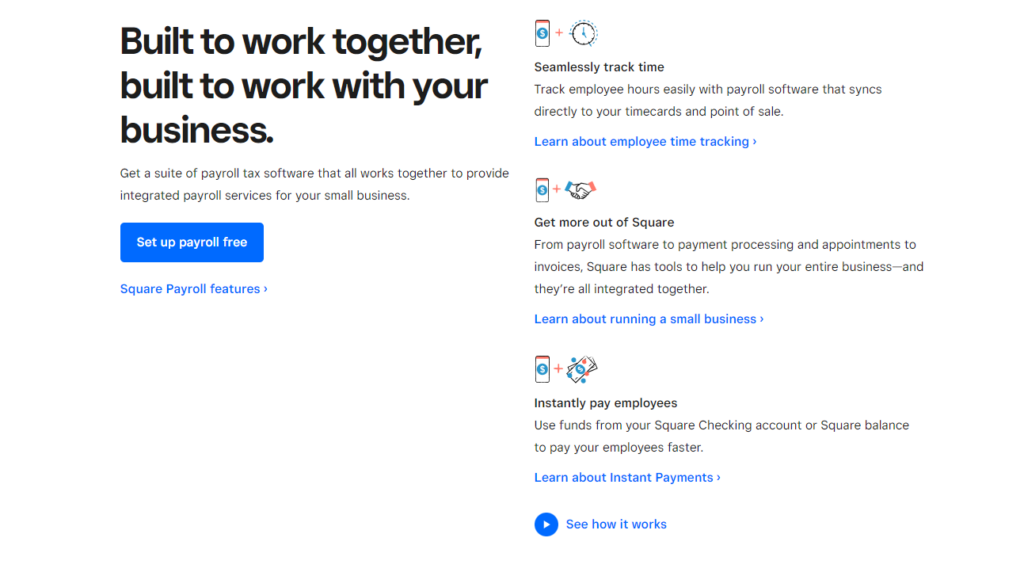
Square Payroll Features:
Automatic filing of taxes:
Much like Gusto, Square will automatically file your taxes either quarterly or annually depending on your preference. No need to manually do this yourself.
Mobile Application to Handle Business Needs
Square puts the power of payroll in the palm of your hands with its Square App. You can check and run your payroll right from your phone. Employees can download the app as well and view their hours, pay for the week, and other employee information. Square’s mobile applications are highly rated.
Team Management Services
Free with Square payroll software, team management allows you:
- Track employees time
- Schedule shifts for employees
- Automate tip pooling
- Let team members request time off
- Change user permissions
- Set multiple wage rates
- Advanced reporting to better manage your business
- And more if you choose to pay for certain features
You can find out more about the paid features here.
Manage Employee Benefits
With Square, you can choose from several high-quality insurance suppliers whether that be medical, dental, or vision. Square also offers a 401k plan for employers. Square will sync these packages into your payroll and automatically deduct contributions every time you run payroll.
Multistate Payroll
Square can handle multi-state payroll. Just add your team member to the software and input their address, tax account numbers, unemployment insurance rate and you are ready. Square will automatically deduct those taxes. You can also pay employees through checks, direct deposits, or cash app.
Unlimited Pay Runs
Need to run your payroll more than once? Square gives you unlimited pay runs to make sure you’re always ready for anything.
Price Comparison:
The prices for Gusto vs. Square payroll are competitive. Gusto and Square offer flat rates but provide some extras if you are willing to pay.
Gusto Price:
| Plan | Price Per Month | Top Features: |
| Core | $39 + $6 per person | – Full-service payroll with W-2 and 1099 support – Gusto-brokered health insurance administration – Employee health and financial benefits – integrations for time tracking, accounting services, and more. |
| Complete | $39 + $12 per person | – Everything in Core – Next-day direct deposit – Team management tools – PTO tracking – Hiring and onboarding tools |
| Concierge | $149 + $12 per person | – Everything in Complete – Compliance alerts – Certified HR pros – HR resource center – Dedicated support team |
| Select | Custom Quote | – Everything in Concierge – Full-service payroll migration – Health broker integration – Direct access to customer success manager – Exclusive features and pricing. |
This is not an expansive list of all their features just the pricing and top features surrounding each package. However, there are plenty of extras to change this price:
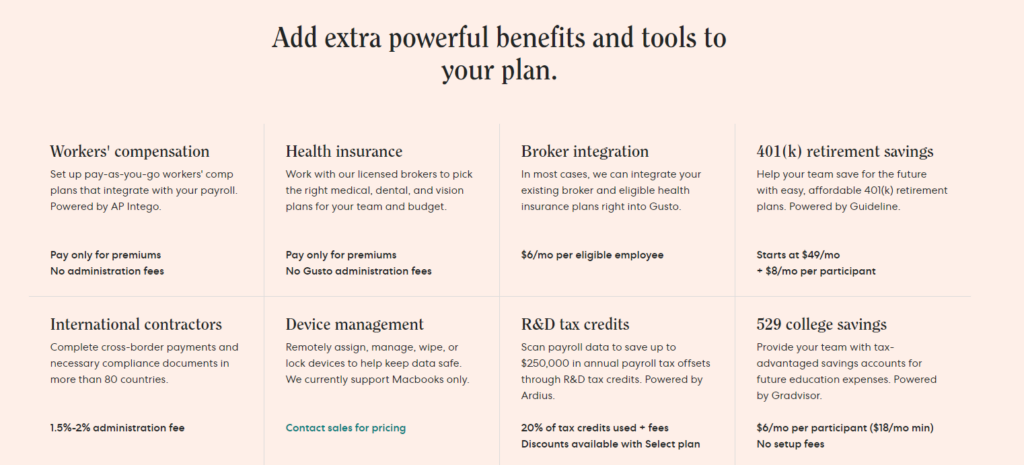
Square Price:
| Plan | Price Per Month | Top Features |
| Pay Contractors Only | $5/per person paid | – Mail all 1099-NEC forms – Direct deposit, paper check, or cash app – U. S based customer support – Unlimited pay runs |
| Pay Employees & Contractors | $35 + $5/per person paid | – Unlimited pay runs – Payroll for employees and contractors – Automatic payroll tax calculations – Mail all 1099-NEC and W2 forms – Timecard and employee application – Multistate payroll |
You can find more features here. It can cost extra to have more functionality within the team management system; however, you get a ton of features at a reasonable price. There are no hidden features or annual contracts.
Gusto vs. Square Payroll Comparison:
Gusto has a ton of features that are useful to any size business. Pretty much everything you can do in Square; you can do on a much large level with Gusto. You can integrate multiple applications within the system and the software is designed to scale with your needs. With so many add-ons, customers can mix and match their preferred package to best fit their needs. If you are a medium or large size business that wants a ton of features in their payroll service, Gusto is the way to go.
If you are a small business owner who already uses the Square POS, then you should heavily consider the Square POS. It has most of the features that you could want in a payroll system and can integrate seamlessly into your daily routine. Square also makes sense if you are looking for a cheap option with a lot of features. However, the square platform isn’t future proof for large businesses with multiple locations. To sum up, you may need a much more complex system for that type of undertaking.
But Which is Right for You?
That doesn’t mean you shouldn’t choose square just because it doesn’t have all the features that Gusto has. With no contracts or commitments, you can switch to another provider at any time. Square could be the perfect system to start to free up time spent on payroll, while Gusto may be the best choice for established companies with a growing workforce.
Ready to take the plunge and find the right payroll software for you? 360Connect can help! We connect high-quality suppliers with customers to help them better their business. Just fill out our information form and we’ll contact you. Don’t delay! You never know what help could be just around the corner.
Want to learn more?