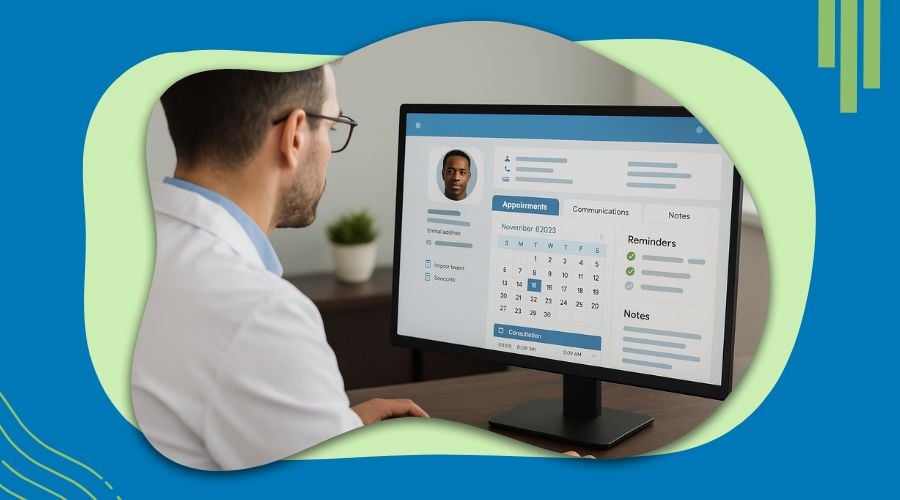Are you dealing with missed appointments, dropped balls, or frustrated patients? If so, your practice could benefit from new healthcare CRM software.
When your CRM is clunky, outdated, or just plain ineffective, it doesn’t just slow you down, it hurts your patients, your staff, and the practice’s bottom line. You’re not just managing data; you’re managing lives. Plus, you know the chaos that comes with juggling patient care, scheduling, follow-ups, and administrative tasks. So, when your system fails, the consequences are real: missed appointments, lost revenue, and patients who feel like numbers instead of people. Nobody wants that, so how can you ensure you choose the right healthcare CRM for your practice? That’s where we come in.
In this blog, we’ll break down exactly what to look for in a healthcare CRM, how to avoid common mistakes, and how to choose a system that actually works for your practice. Whether you’re a solo practitioner or managing a multi-location clinic, this guide is here to help you make a confident, informed decision.
What is Healthcare CRM Software?
Healthcare CRM (Customer Relationship Management) software is a tool that helps medical practices manage patient relationships and interactions. Think of it as a central hub for storing patient data, tracking communications, automating reminders, and even helping with marketing efforts. It’s designed to improve the entire patient journey, from the first inquiry all the way to post-appointment follow-ups.
In short, a good healthcare CRM helps you build stronger relationships with your patients while saving time and improving workflow.
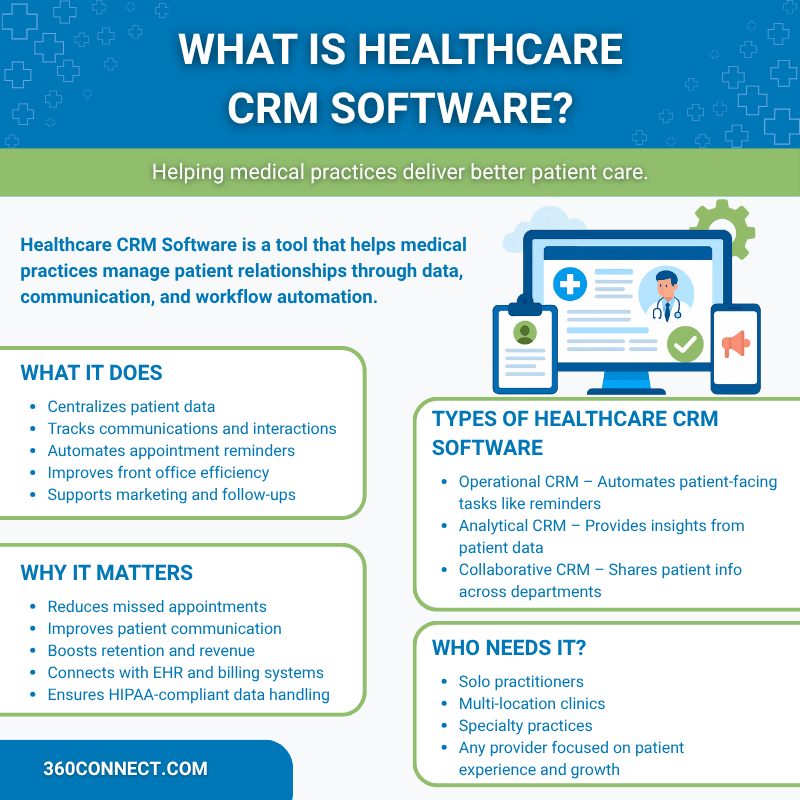
Why Healthcare CRM Matters
In today’s world, patients expect more than just quality care, they want clear communication, timely updates, and personalized experiences. A healthcare CRM helps deliver all of that consistently. Without it, practices often struggle with no-shows, missed follow-ups, manual data entry, and disorganized communication.
Whether you’re running a small clinic or a large specialty practice, CRM software can:
- Improve patient retention
- Increase appointment bookings
- Streamline front office operations
- Reduce administrative errors
- Support HIPAA-compliant communication
The Importance of Choosing the Right CRM
Let’s look at a real-world example of why choosing the right CRM matters. A notable CRM cautionary tale is Cigna’s 2002 CRM implementation. Yes, a dated example, but it still holds today. In 2002, Cigna lost 6% of its membership. The loss was attributed to problems following an IT overhaul and the implementation of a new CRM system.
Types of Healthcare CRM Solutions
There are a few different kinds of CRM solutions depending on your needs:
- Operational CRM: Focuses on streamlining patient-facing tasks like scheduling, reminders, and follow-ups.
- Analytical CRM: Gathers and analyzes data to help you understand patient behavior and improve services.
- Collaborative CRM: Shares patient data across departments to ensure consistency and improve care coordination.
Some platforms combine all three, while others specialize in just one. The best choice depends on your specific workflow and growth goals.
How to Choose the Right Healthcare CRM Software
Choosing the right CRM software for your practice doesn’t have to be overwhelming. Start by thinking about your pain points. Are you losing patients to poor follow-up? Is your staff bogged down by manual data entry? Are appointment no-shows affecting your revenue?
Once you identify what you’re trying to fix or improve, it becomes easier to compare features and eliminate options that don’t fit.
5 Steps to Choose the Right Healthcare CRM Software
1. Define Your Practice’s Needs
Before diving into comparisons, take a step back and evaluate what your practice truly needs. Every healthcare organization is different—what works for a large hospital system won’t necessarily fit a small, private practice. Your choice should be driven by your goals, daily workflow, and patient expectations. Consider what problems you’re trying to solve and what improvements you’re hoping to see with a new CRM.
Start by making a list of must-have features vs. nice-to-haves. This helps you avoid overspending on bells and whistles you won’t use. Also factor in your organization’s size and structure, as this greatly impacts your needs:
- Solo practice: You may only need basic patient tracking and communication features.
- Mid-size clinic: Look for multi-provider scheduling tools and workflow automation.
- Large healthcare system: You’ll likely need integrations with EHRs, referral management, and analytics capabilities.
2. Set a Realistic Budget
It’s easy to fall in love with a platform, until you see the price tag. CRM software comes in a range of pricing models, from per-user monthly fees to tiered subscription packages with add-on features. Establishing a budget early helps you avoid wasted time evaluating tools outside your price range.
Keep in mind that the true cost goes beyond the base subscription. Ask about setup fees, onboarding charges, costs for extra users or storage, and ongoing support. If your practice plans to scale, check how pricing increases with added functionality or patient volume.
3. Ensure HIPAA Compliance
Healthcare data is sensitive, and your CRM needs to protect it. Compliance with HIPAA (Health Insurance Portability and Accountability Act) isn’t a bonus—it’s a requirement. Choosing a non-compliant CRM can lead to hefty fines and serious trust issues with your patients.
Make sure the software includes:
- Data encryption (in transit and at rest)
- User access controls and permission settings
- Audit trails to track user activity
- Business Associate Agreement (BAA) with the vendor
Always ask the vendor for documentation or third-party security certifications, and verify their experience working with healthcare providers.
4. Test the User Interface
Even the most powerful CRM is useless if your team can’t—or won’t—use it. The platform should be intuitive, with a clean layout and easy-to-navigate menus. A clunky interface slows down your staff, causes frustration, and lowers adoption rates.
Request a live demo or, ideally, a free trial. Let your front-desk staff, nurses, or marketing team explore the system during real-world tasks. Observe how easy it is to enter patient data, send communications, or generate reports. A good CRM should make daily operations easier, not more complicated.
5. Ask About Support and Training
Technology can only go so far without the right people to support it. When something breaks—or even just confuses your team—responsive customer service can make all the difference. Beyond tech support, training and onboarding help you get the most out of your investment.
Ask these questions:
- Is onboarding included or billed separately?
- What kind of customer service is available (chat, phone, email)?
- Are there how-to articles, videos, or training webinars?
- Do they offer dedicated account managers for larger practices?
The more support you get upfront, the faster your team can adopt the software, and the more value you’ll get long term.
Common Healthcare CRM Software Features to Consider
Here are the most helpful features to look for when comparing CRM platforms:
- Patient data management
- Automated appointment reminders
- Email and text communication tools
- Patient intake form integration
- Marketing campaign management
- Analytics and reporting dashboards
- Telehealth integrations
- HIPAA-compliant messaging
Integration with EHR and Other Tools
One of the most important things to look for is integration. Your CRM should sync with your existing Electronic Health Records (EHR) system, billing software, and scheduling platform. This ensures that data flows smoothly between systems and cuts down on manual input, which can lead to errors.
If a CRM doesn’t integrate with your tools, you’ll likely spend more time and money trying to make everything work together.
Top Healthcare CRM Providers
Here are some popular healthcare CRM software options that many practices trust:
1. Salesforce Health Cloud
- Best for: Large practices and health systems
- Why it stands out: Deep analytics, strong integrations, enterprise-level support
2. NexHealth
- Best for: Dental and specialty practices
- Why it stands out: Patient scheduling, reminders, and real-time sync with EHR
3. Kareo
- Best for: Small to mid-sized practices
- Why Kareo stands out: Intuitive UI, strong EHR, and billing integration
4. Zoho CRM for Healthcare
- Best for: Budget-conscious practices
- Why it stands out: Highly customizable with HIPAA-compliant features
5. Pipedrive with Add-Ons
- Best for: Marketing-heavy clinics
- Why it stands out: Visual sales pipeline and automation tools
6. RXNT
- Best for: Practices seeking an all-in-one, affordable solution
- Why it stands out: RXNT offers a fully integrated suite, including EHR, practice management, and more.
Mistakes to Avoid When Choosing Healthcare CRM Software
We’ve gone over the importance of healthcare CRM software, how to choose the right one for your practice, and even providers to consider. What else is there to go over? Well, while you may have all the tools, it’s always important to also know what “not” to do. Which is why we’re going to briefly go over mistakes to avoid when choosing healthcare CRM software.
Common mistakes to avoid when choosing healthcare CRM software:
- Choosing based on price alone: Cheaper isn’t always better. Make sure the tool meets your needs and won’t create more headaches.
- Skipping the trial/demo: Always test the product before committing. Looks can be deceiving.
- Ignoring your staff’s input: They’ll be the ones using it daily. Get their feedback.
- Overlooking scalability: Choose a CRM that can grow with your practice. Switching later can be costly and time-consuming.
- Forgetting about support: Make sure the vendor offers real support, not just a chatbot.
Overall, a poorly chosen CRM doesn’t just slow you down; it can actively harm your practice. In addition, poor communication and disorganized data can result in medical errors, compliance risks, and a damaged reputation. In today’s patient-centered world, your CRM should be your strongest ally, not your weakest link.
Final Thoughts
Healthcare CRM software isn’t just another tech tool, it’s a strategic investment in your practice’s future. By automating repetitive tasks, improving communication, and organizing patient information, the right CRM can help you boost both patient satisfaction and business performance.
Take the time to research, test, and ask questions. The payoff is worth it.
Get Medical Software Quotes Today
Not every CRM is one-size-fits-all. If you’re ready to compare solutions tailored to your unique needs, we can help. Tell us what you’re looking for, and we’ll match you with top-rated medical CRM software providers who fit your goals and budget.