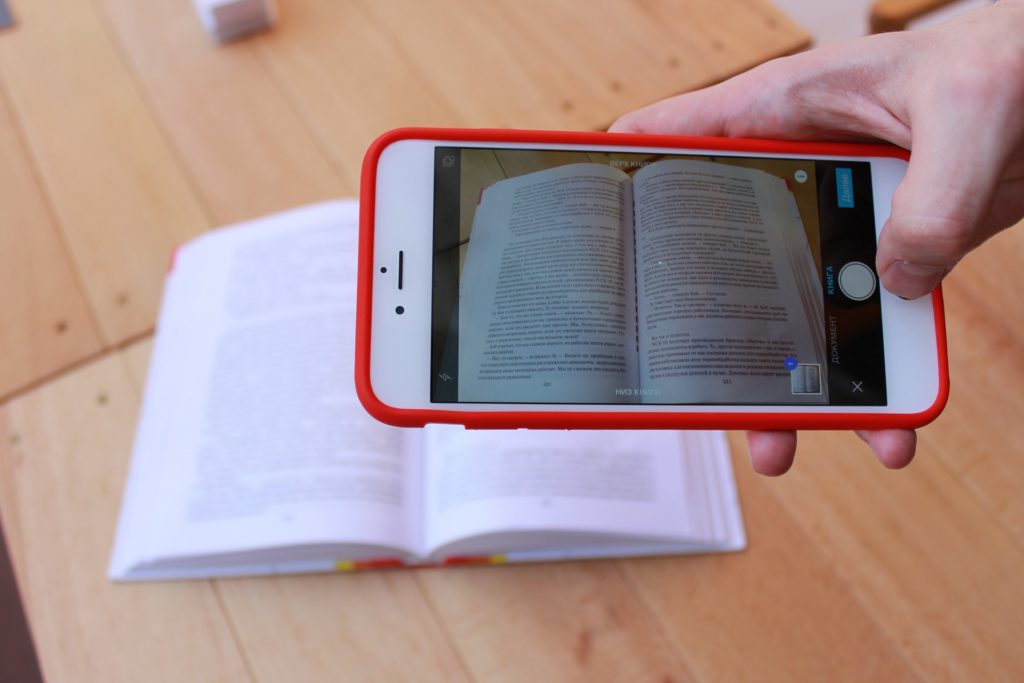Every business needs a system for organizing both digital and paper documents. Choosing the right document imaging system can benefit your workplace by improving workflow, increasing accessibility to files, and assuring privacy and security. However, when picking out a great document imaging system for your office, you will have to make a decision between a cloud vs. hosted system. We are here to help you understand the difference.
Hosted Systems
To start off thinking about cloud vs. hosted document imaging systems, we’ll address “hosted”. Hosted document imaging systems, also known as “on-premise” systems, are servers that are installed on premise at your business location.
Hosted Document Imaging = YOUR server, YOUR software management, YOUR location
When working with a hosted document imaging system, you will store all software and files on your server. This server will be installed and located at your business location for your convenience. Of course, there will be a few pros and cons to hosting your system on-site.
Pros
- Control. You will always be in control of the hosted system. You’ll never need to rely on a supplier to keep your system and software up and running. If you need to manage the system, it will be right there on-site for you.
- Nearly 100% “up-time.” Even if your internet goes down, you will still have access to your documents.
- More storage space. Since your server is yours, you are in control over how much storage space you can use. You will not be limited by an off-site provider.
Cons
- Up-front costs. Choosing to host your own server is an investment. You will need the capital to pay for the system.
- Self-managed software updates. In order for a hosted system to make sense for your business, you will need a tech-savvy team or internal IT staff to perform regular updates and backups for the software.
- Time consuming. Since you are self-managing, you will have to carve out time to perform routine backups and software updates.
Bottom line: If your business prioritizes in-house management of your files, then a hosted document imaging system is right for you.
Cloud Systems
Cloud document imaging systems, also known as “off-site” systems, use an off-site server to operate. Essentially, this means that a document imaging service provider will manage, organize, and store your files for you using their own software. The provider will also take care of transferring any hard copies into a digital format. Your files will be backed up and stored at a central server located at the provider’s office. Then, your team can easily and conveniently access your files using “cloud” technology, which runs through the Internet.
Cloud Document Imaging = Off-site server, Off-site location, Off-site software management
Of course, there are some pros and cons to cloud systems as well:
Pros
- Cost-efficient. Cloud document imaging systems are definitely the most inexpensive. You don’t have to worry about upfront costs or paying an IT staff to manage it regularly. Cloud systems can cost as little as a few dollars per user per month!
- Hands-off management. Using a cloud system means you’re leaving tasks like file transferring, organization, backups, and software management to document imaging professionals. All you have to do is sit back and access your files from anywhere!
- Mobile access: When using cloud technology, you can access your documents from virtually anywhere on any device! All you need is Internet access.
Cons
- Must rely on service provider. If you need to make any changes to your files or system preferences, you’ll have to contact your service provider to make the change.
- Potential system “downtime”. Using a cloud system means you are at the mercy of the off-site server. If the provider’s server goes down, you will temporarily lose access to your documents. Additionally, since cloud systems rely on the Internet, if your Internet goes down you will not be able to view files.
- Limited Storage. With most cloud systems, storage will be limited to what your provider’s server can handle. Some providers also issue limits in how much space their clients can use.
Bottom line: If ease of access is a priority for your employees, then you need a cloud document imaging service.
Learn more
To learn more about cloud vs. hosted document imaging systems, read about the 5 Benefits of Document Imaging. Or for a more in-depth look, check out our Document Imaging Buyer’s Guide. You can also fill out our form and we will put you in touch with 5 reputable suppliers in your area, who will offer you free price quotes.